Nov
1
2007
The Online Desktop - Part One
Slowly but surely, the computer desktop is moving online. With a suite of net-based applications it is now possible for the average person to edit a Word document, spreadsheet, or presentation (Powerpoint), check their email, keep up with their favorite websites, schedule their events, meetings, and activities, and gather notes & images from around the net – all without installing a single piece of additional software on their computer. This has been possible for a few years now, but only recently has one company – Google – produced a suite of online applications that are actually easier to use and more convenient than their desktop counterparts. Sometime in the past year, I went from skeptic to full-on proponent of the online software boom. And I think Google is leading the way. In this two-part article, I’ll cover a few of my favorite Google services: Gmail, Google Reader, Google Docs, Google Calendar, Analytics, Notebook, and the Google custom home page.
Gmail

Earlier this year, I kicked my crusty old mail server to the curb and fully embraced the web-based wonder, Gmail, as my sole email program for personal correspondence. For me, the biggest advantage was having all my mail and contacts in THE SAME interface, in ONE place, accessible from anywhere. I no longer use Outlook/Thunderbird at home and some sort of crappy web panel when away from home – Gmail works and looks the same everywhere. And I gotta say that Google got the interface very close to perfect. Compared to their competition – Hotmail and Yahoo primarily – the Google interface is tight, light, functional, and very close to ad-free. No annoying flash-based banner ads (Hotmail), and the thing is responsive as hell (Yahoo). Another big advantage to using Gmail – and exclusive to the app – is that the application threads conversations. This means that I no longer have to deal with an inbox scattergunned with twenty-five different emails from the same thread. Google compiles them for me into a brilliantly intuitive stack that’s easy to review. Gmail’s spam filtering is out of this world and I get huge storage space (over 4GB and counting as of this writing). There are a few minor technical gripes, like undraggable labels, but that’s pretty minor. Desktop email is dead to me.
Google Reader
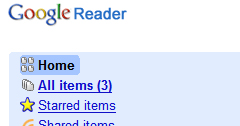
Without Google Reader, keeping up with my favorite websites would be a huge chore. This handy little app allows me to subscribe to XML feeds and get updates delivered to a central repository. It’s like an email program for websites. I’ve got dozens of sites that I like to keep tabs on, and having ONE central place to check for updates becomes a valuable time-saver: It becomes very easy to see which sites have updated and which haven’t. An arguably larger benefit is that the service is located ONLINE, as opposed to my desktop or mail program, so all my feed subscriptions are together in the same interface, no matter where I check them. Google Reader’s interface is clean and reminiscent of Gmail. If you’re unfamiliar with feeds and feed readers, this Wikipedia article will give you a basic idea. Feeds and feed readers make the web much easier to grasp and keep track of. If you’re into that kind of thing, that is.
Google Docs
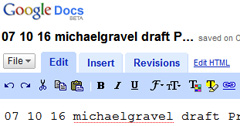
Ah, Google Docs. What did I do before I fell in love with Google Docs? Google Docs is a huge leap forward for me. A 100% free online spreadsheet, document, and presentation editing application is something quite special, in my eyes. For new documents, I’ve completely abandoned Microsoft Word for Google Docs. It handles my writing, spreadsheet, and presentation requirements (which are quite basic, admittedly) without any problem. Its editing and layout options aren’t as robust as those found in Word, Excel, PowerPoint, or Open Office. Complex, precise page layouts are difficult, but for copy writing and basic use (i.e. household use) Google Docs is perfect. Plus, you get the added satisfaction of kicking Microsoft Office to the curb. I hate Microsoft Office with a passion. It has its place, but I shudder every time I open up Word or Excel. Excel is quite stable, but Word really pisses me off. Automatic formatting? FUCK OFF (yes, I know it can be turned off). Google Docs offers the centralization of my documents and – something that no desktop program can do effectively – the capability to share them easily with other Google users (e.g. it’s possible to have multiple authors editing the same doc simultaneously). I’m able to export my docs in a myriad of formats: .doc, .xls, .rtf, .pdf, .txt, and more. Really, it’s killer. My only beef with Google Docs is the lack of any sort of mass backup. It’s possible with a special script, but for the average user, this piece of basic functionality should be native.
In the next installment, I’ll cover Google’s Calendar, Website Analytics, Notebook, and the killer of them all: The customizable Google home page. Stay tuned.
